- transition 转场动画
- combined 组合方法
对称转场动画
//
// ContentView.swift
// swiftUI_01
//
// Created by 宋明 on 2023/3/1.
//
import SwiftUI
struct ContentView: View {
@State private var show = true
var body: some View {
VStack {
RoundedRectangle(cornerRadius: 10)
.frame(width: 300, height: 300)
.foregroundColor(.green)
.overlay(
Text("Show details")
.font(.system(.largeTitle, design: .rounded))
.bold()
.foregroundColor(.white)
)
if show {
RoundedRectangle(cornerRadius: 10)
.frame(width: 300, height: 300)
.foregroundColor(.purple)
.overlay(
Text("Well, here is the details")
.font(.system(.largeTitle, design: .rounded))
.bold()
.foregroundColor(.white)
)
//加入转场动画
.transition(AnyTransition
//位移
.offset(x: -600, y: 0)
//缩放
.combined(with: .scale)
//透明度
.combined(with: .opacity))
}
}
.onTapGesture {
withAnimation(.spring()) {
self.show.toggle()
}
}
}
}
struct ContentView_Previews: PreviewProvider {
static var previews: some View {
ContentView()
}
}
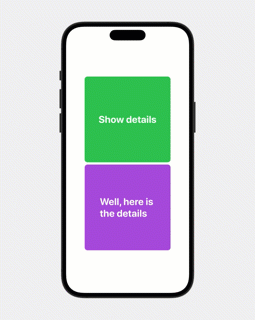
注 如果动画需要反复使用 可以扩展AnyTransition
extension AnyTransition {
static var offsetScaleOpacity: AnyTransition {
AnyTransition.offset(x: -600, y: 0).combined(with: .scale).combined(with: .opacity)
}
}
//加入转场动画
// .transition(AnyTransition
//位移
// .offset(x: -600, y: 0)
//缩放
// .combined(with: .scale)
//透明度
// .combined(with: .opacity))
.transition(.offsetScaleOpacity)
不对称转场动画
使用.assymetric 方法 分别设置入场出场动画
注:Xcode Version 14.2 (14C18) 14promax 虚拟 不生效
AnyTransition.asymmetric(
insertion: .scale(scale: 0, anchor: .bottom),
removal: .opacity
)